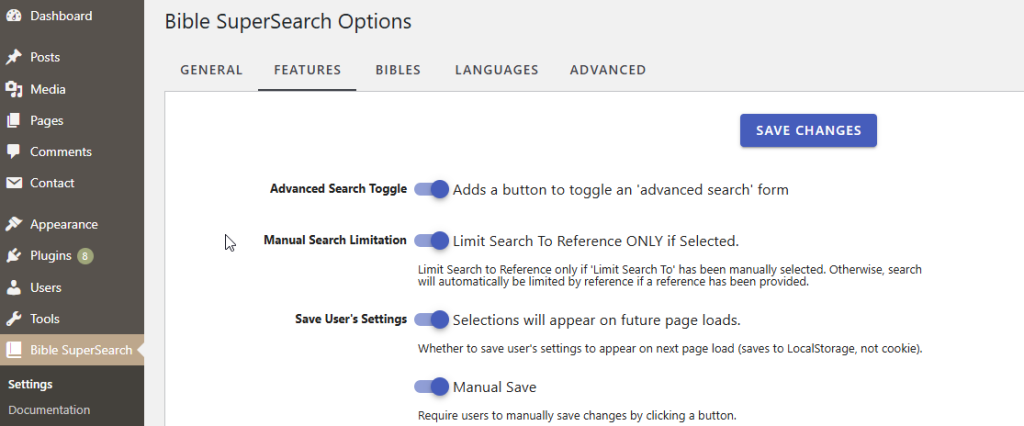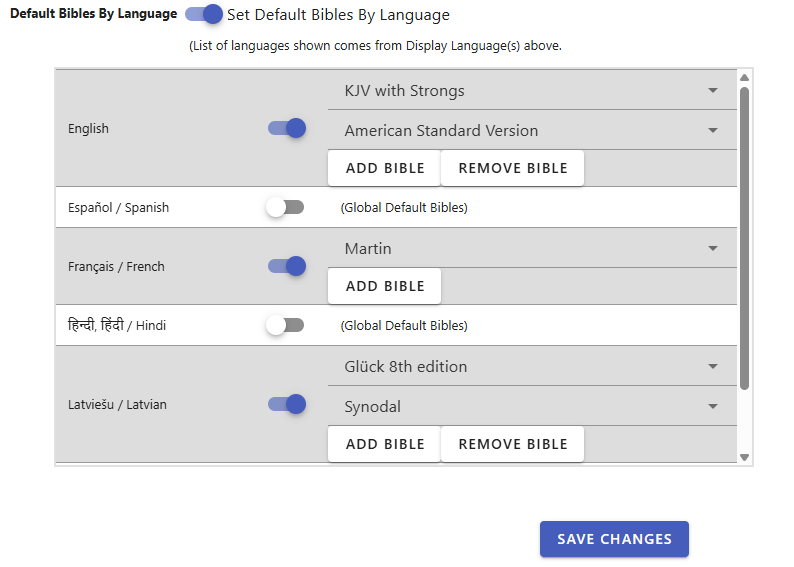Bible SuperSearch 6.1.0 has been released!
This release focused mostly on the client user interface (UI), along with the administrative side of the WordPress plugin.
The WP plugin settings page has been completely rebuilt with a modern look. Under the hood, this rebuild also allows us to quickly add most new config items (as long as it’s something simple like a toggle switch, text field or select menu.).
On the client UI, we’ve added:
- Auto Scrolling to Error message when No Results. (Previously, the page would only scroll IF there was results)
- One-click Copy/share Bible verses via several new links in the UI.
- Config to set Default Bibles by UI Language.
- Option to require users to manually save their settings by pushing a button.
- Option to save/persist user’s selected Bibles into their setting.
- Option to disable language selection.
We’ve also made several fixes and improved
- Fixed Issues with “Suppress Parallel Search”
- Improved History dialog to not show repeats, but only show the most recent.
- Fixed history / book mark links when having the software on multiple pages on a website.
- Fixed pagination breakage on advanced search form.
- Fixed random chapter / verse actual references not populating into form.
- Fixed results list / results count / pager showing in print mode.
- Fixed text labels on some skins not showing properly for long translation strings.
This affected:- Expanding Skins: Whole Words / Exact Case / Match / Limit search to
- Classic: User – Friendly Skins: Whole Words / Exact Case
- Cleaned up dialog buttons to position the same regardless of language.
On the API: we’ve mainly been focusing on optimization and bug fixes:
- Optimization work on most renderings (except PDF).
- Fixed issue with config caching option.
- Optimized and improved query hash / cache storage.