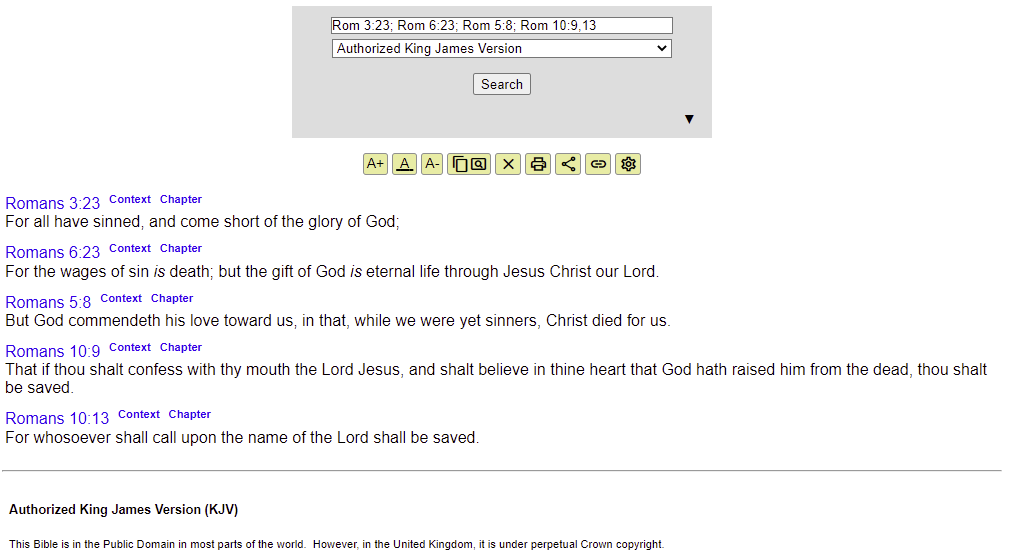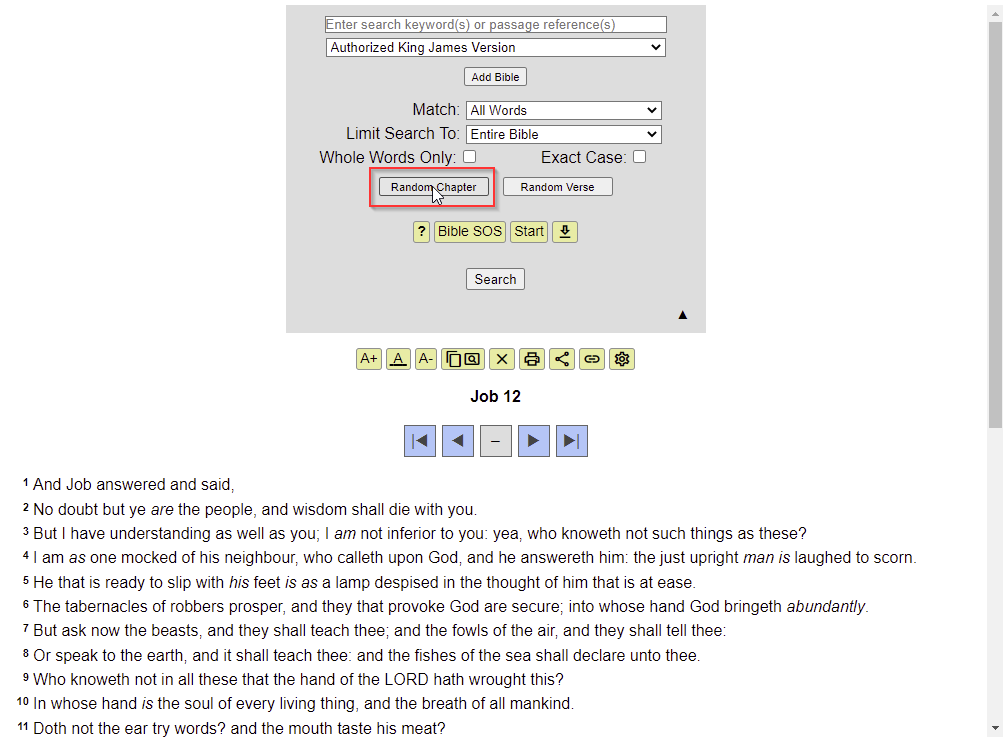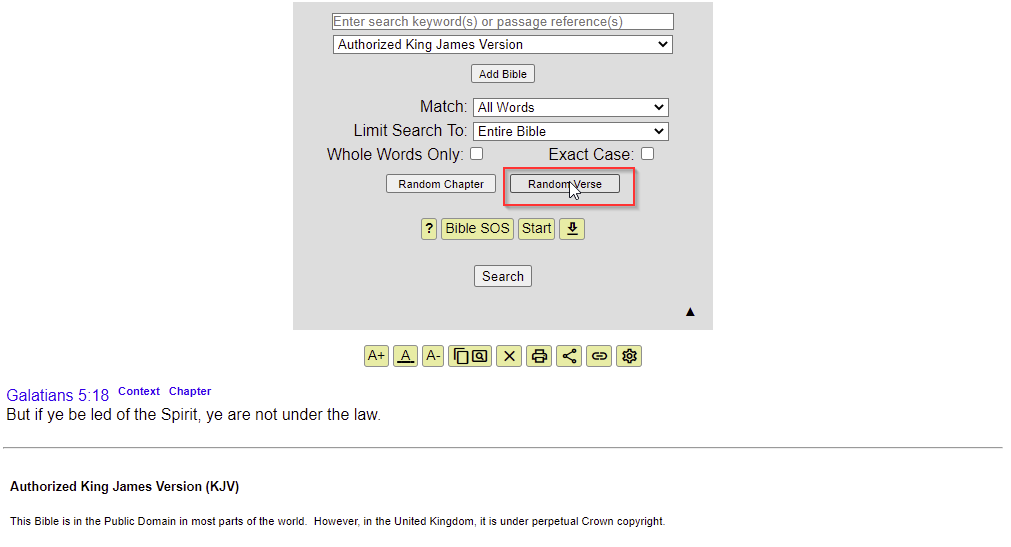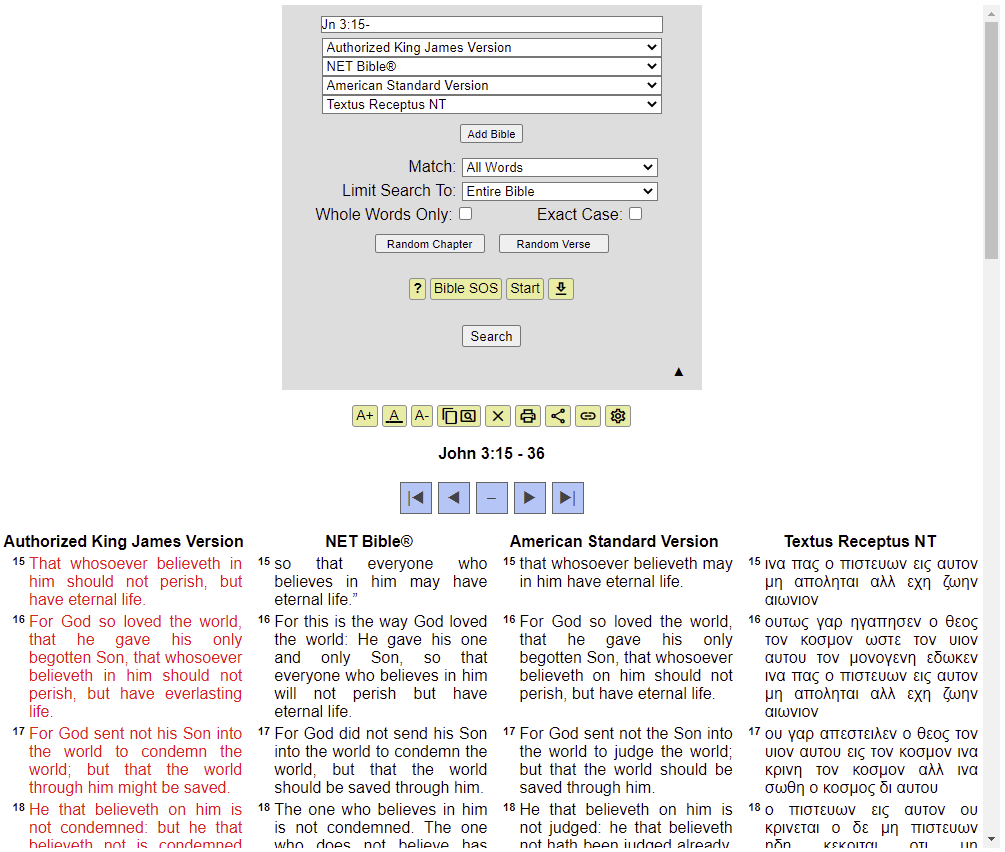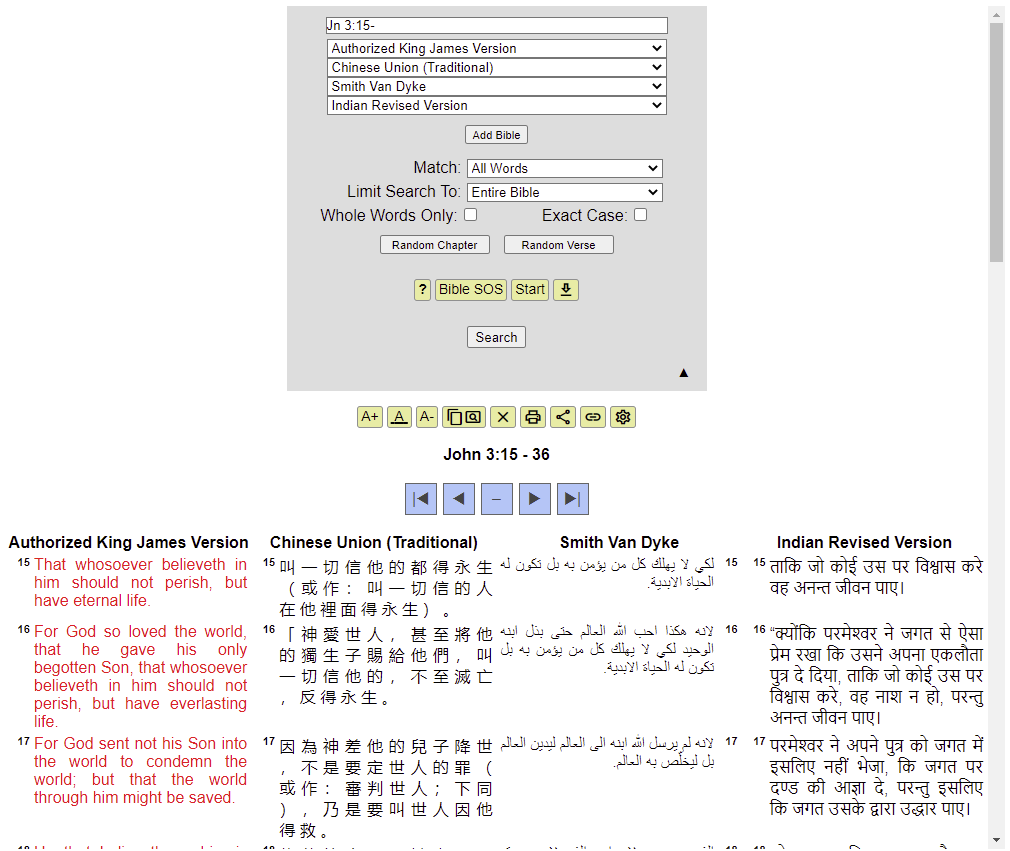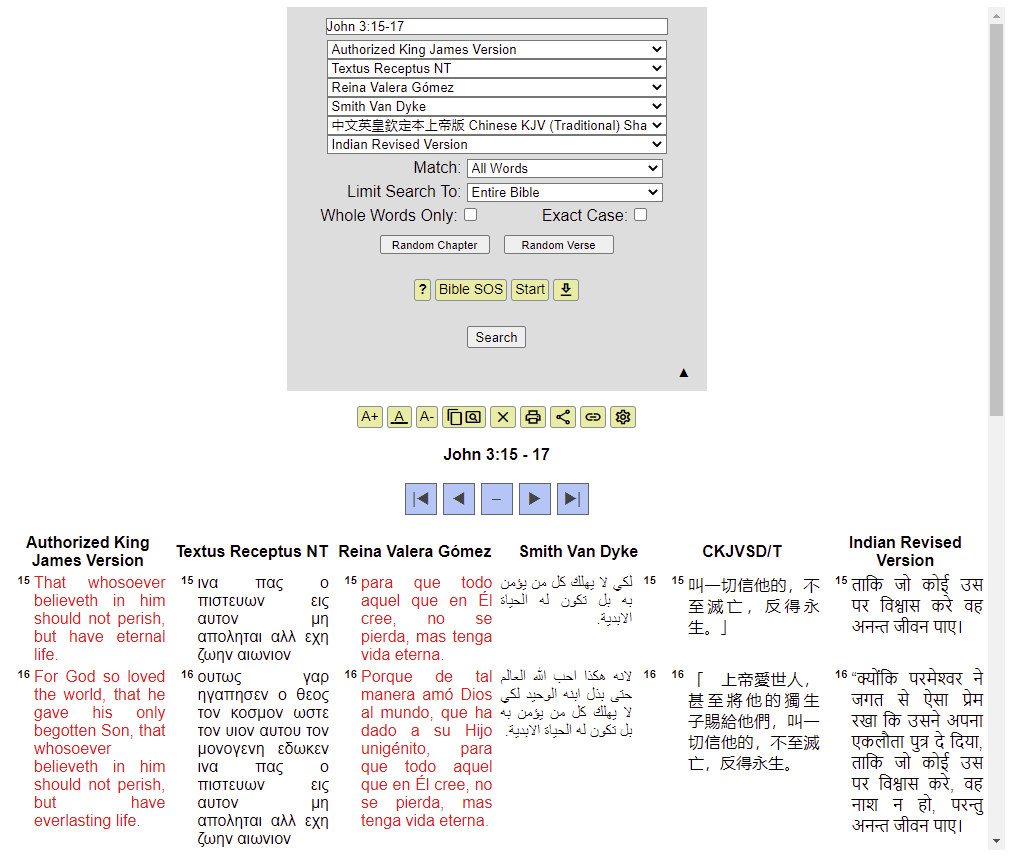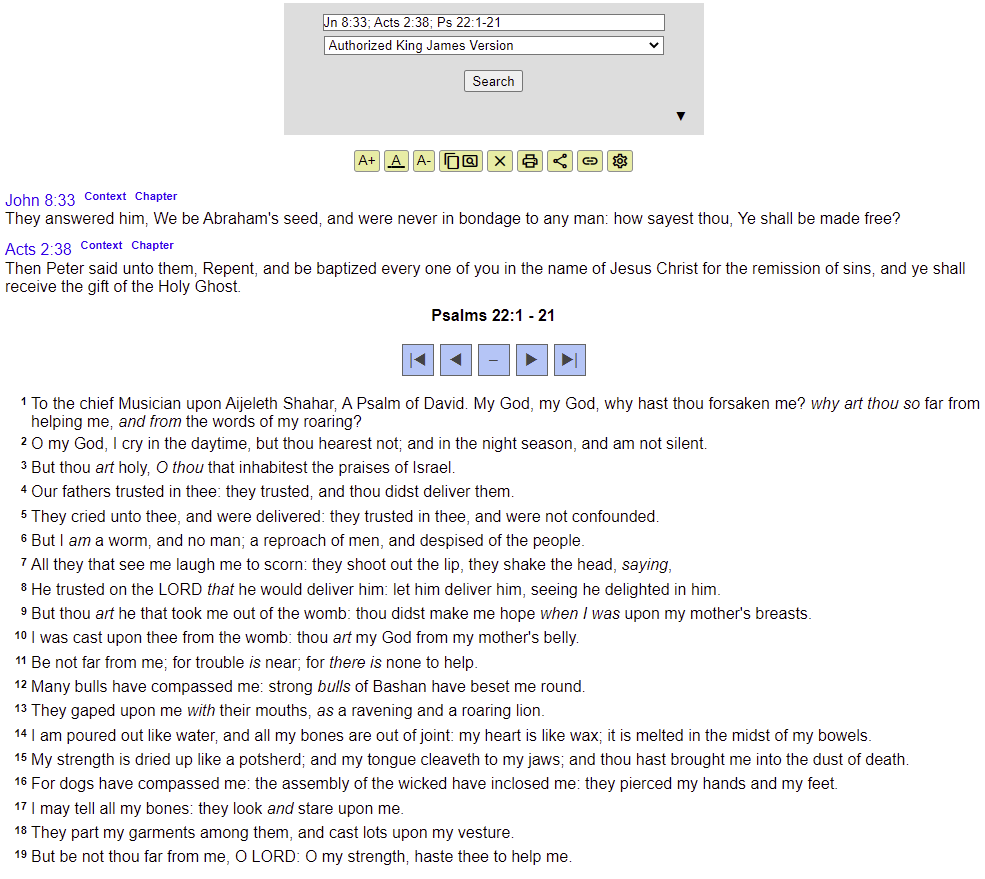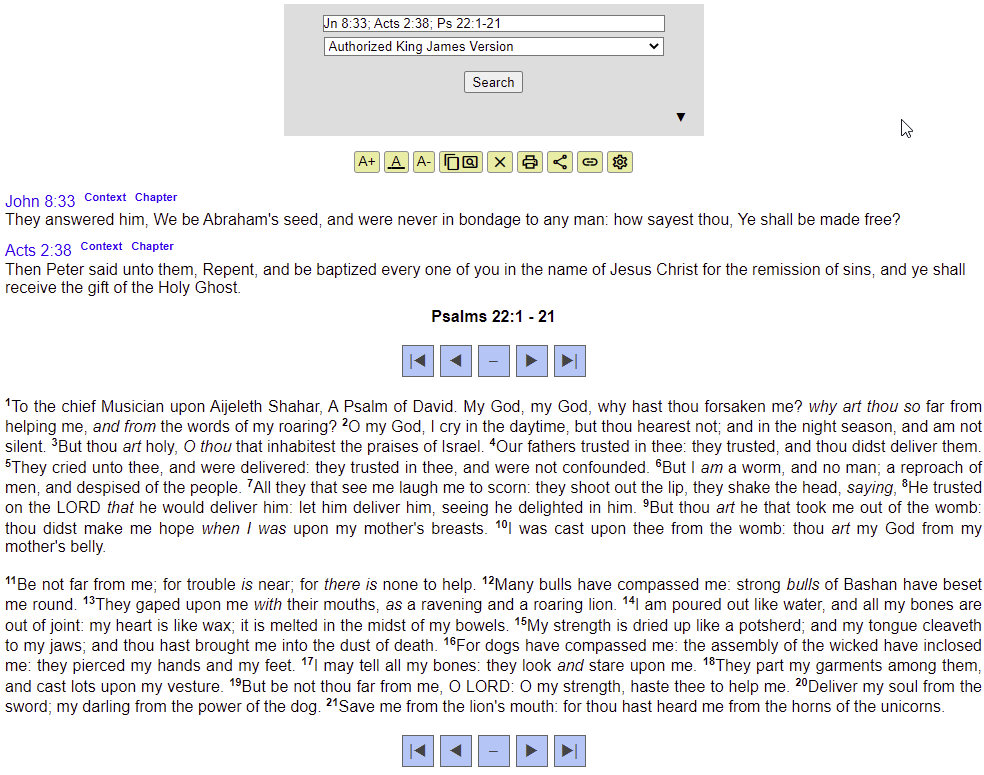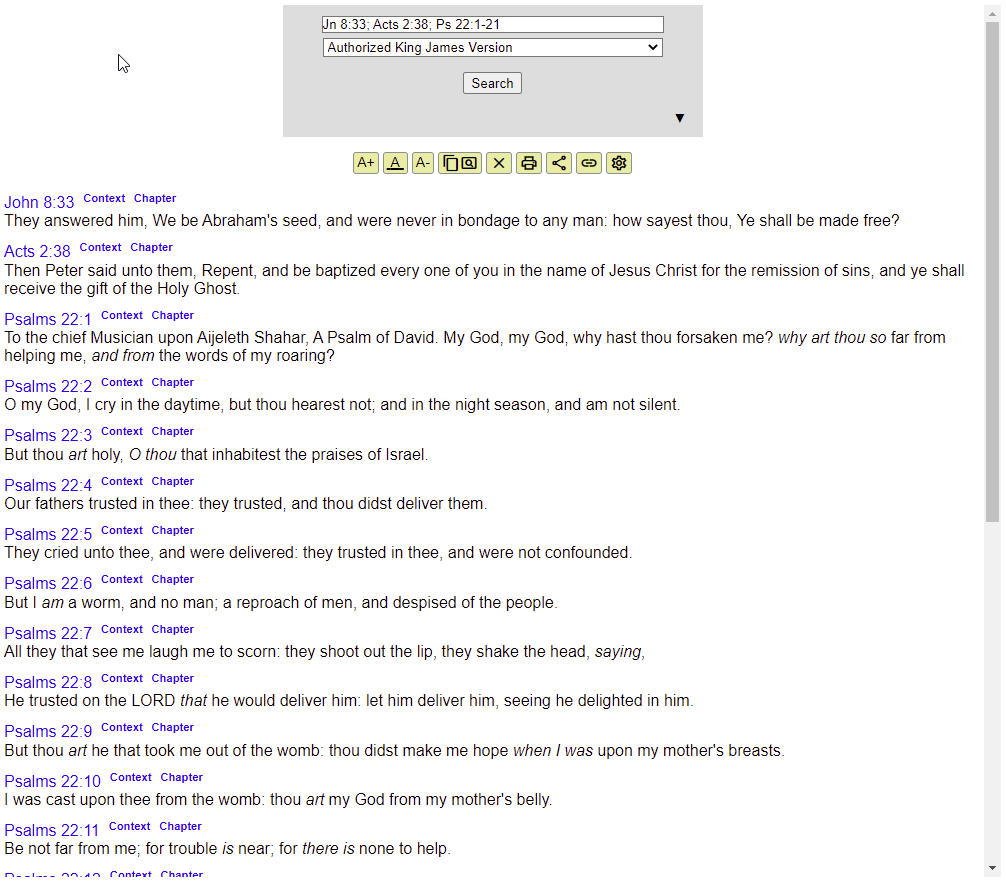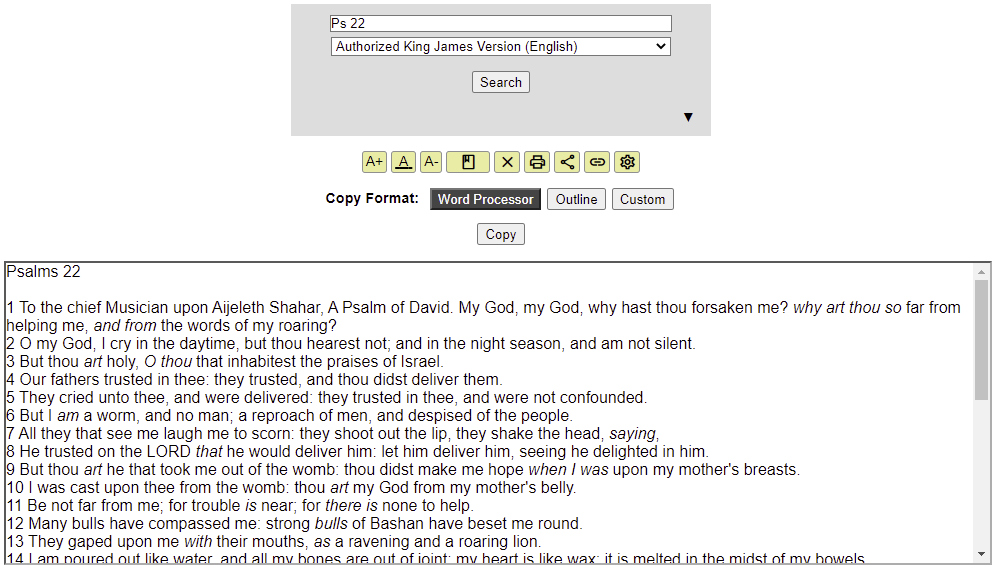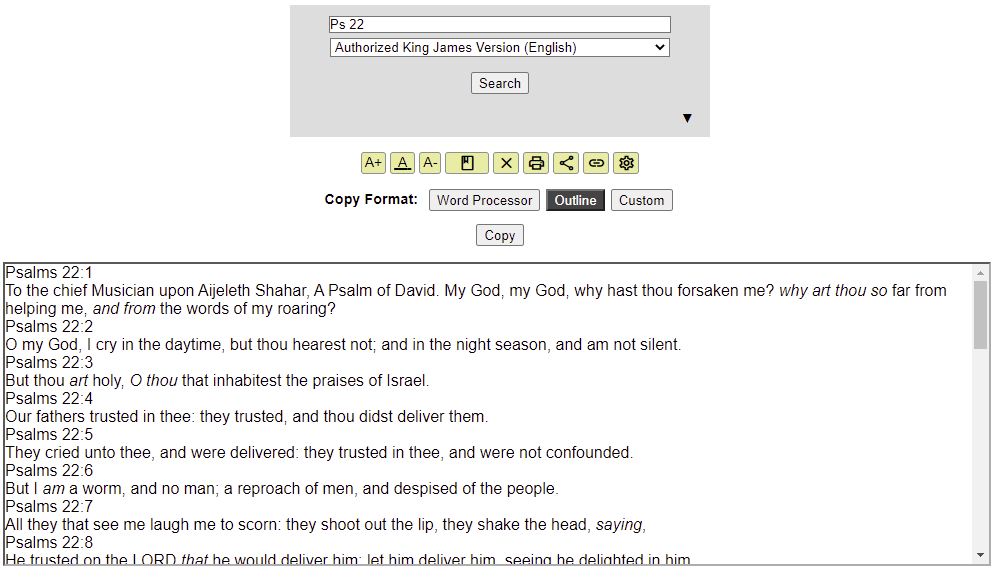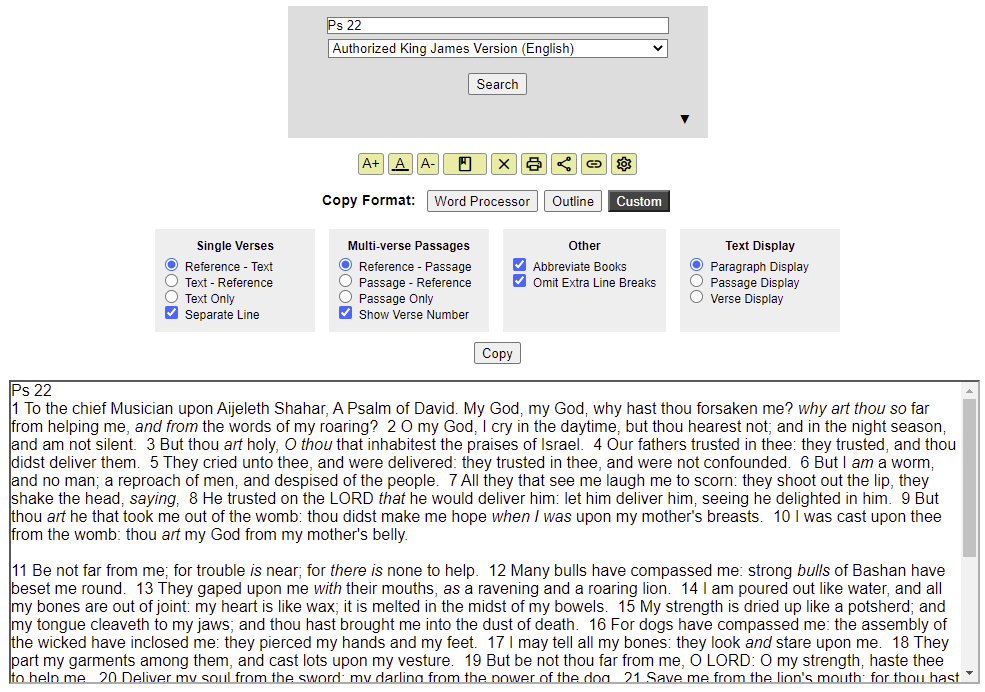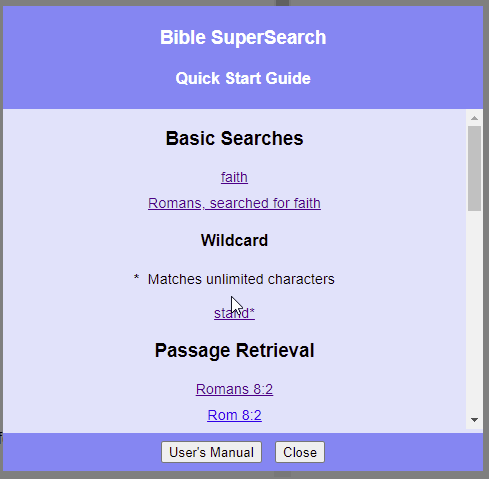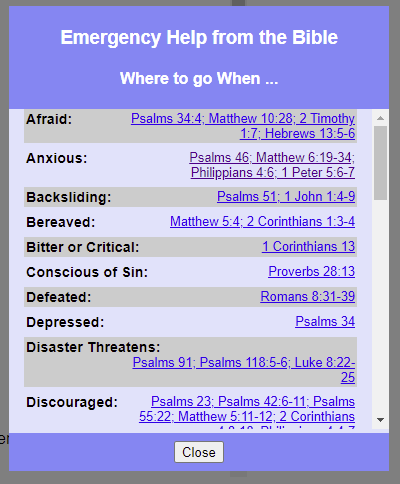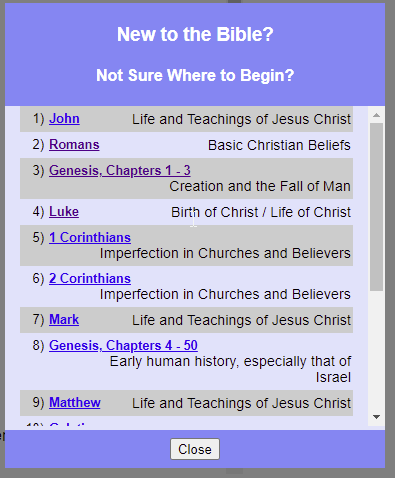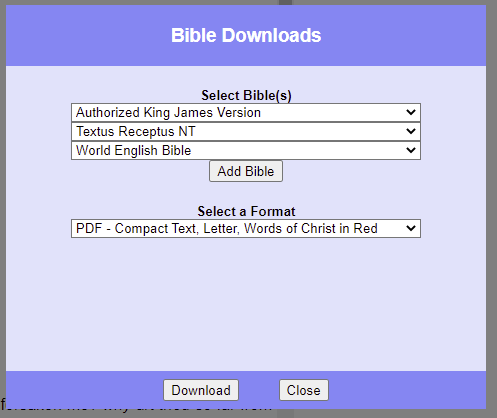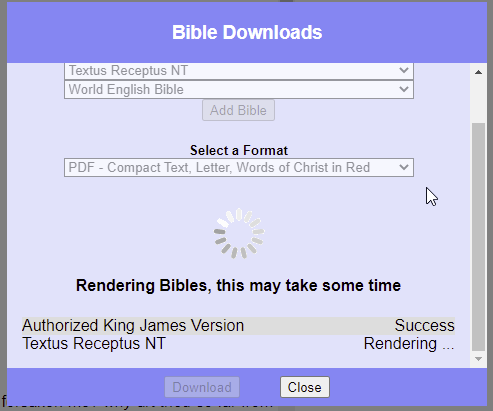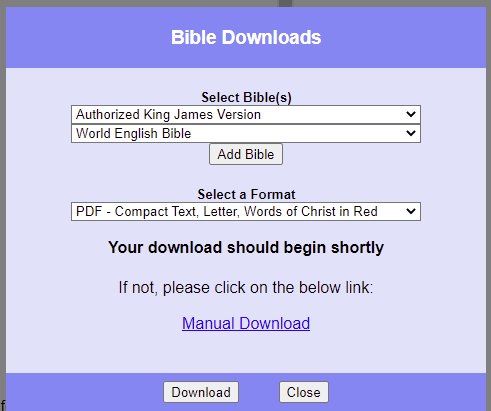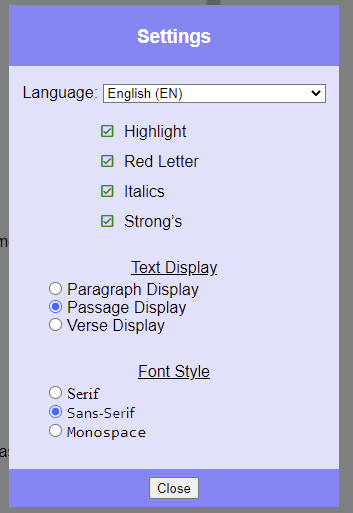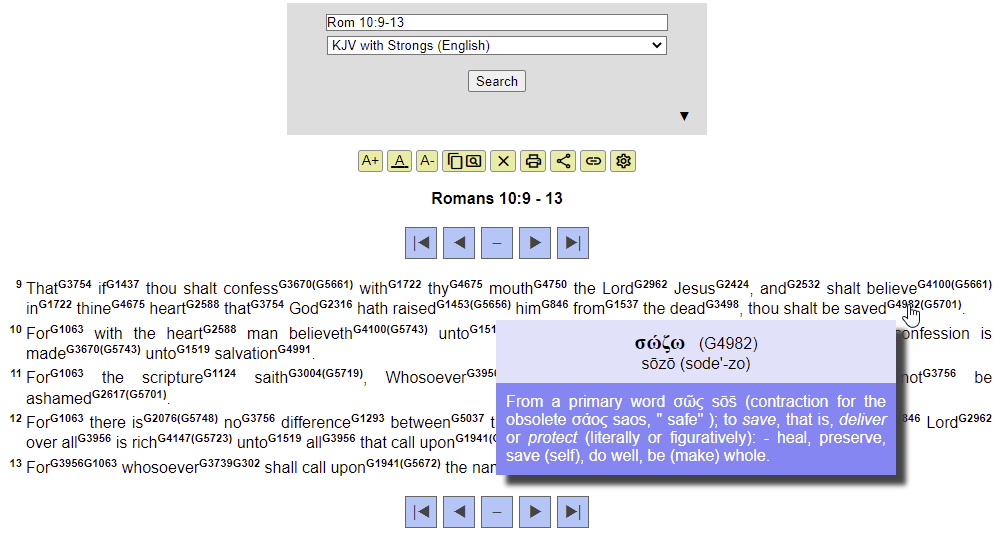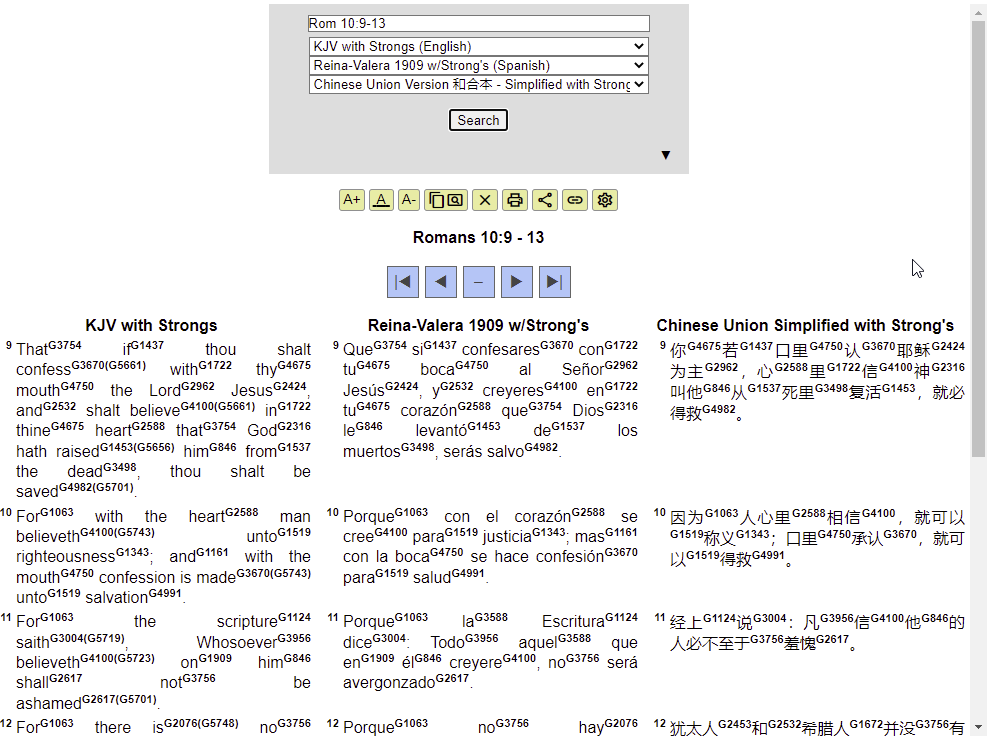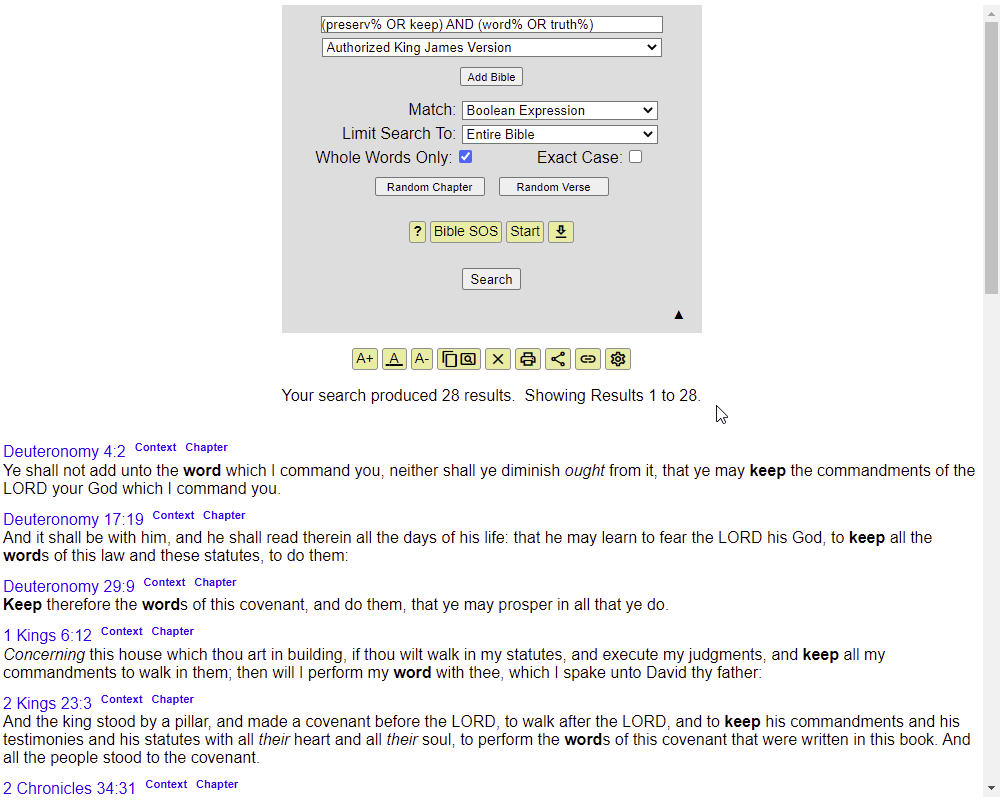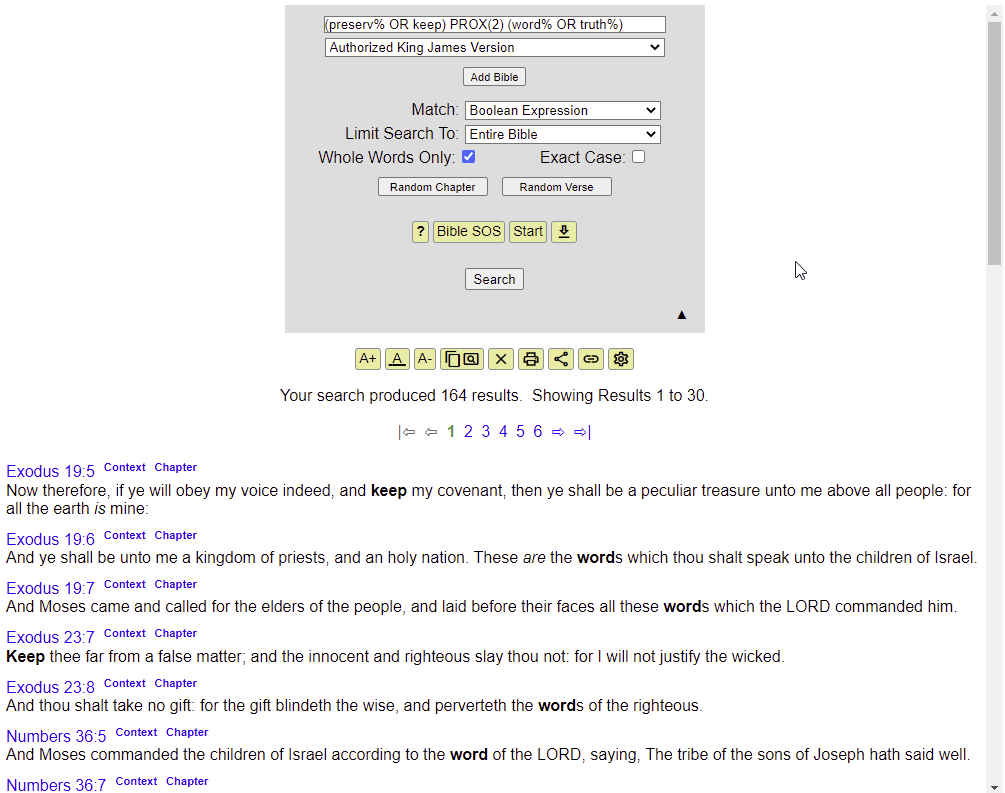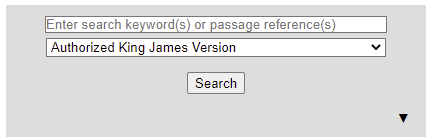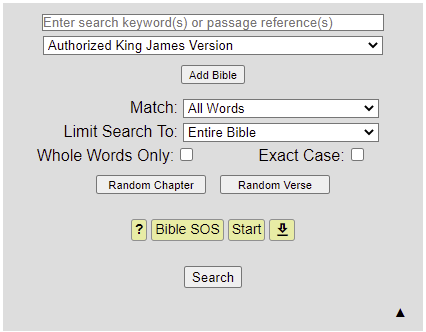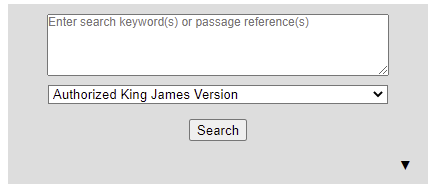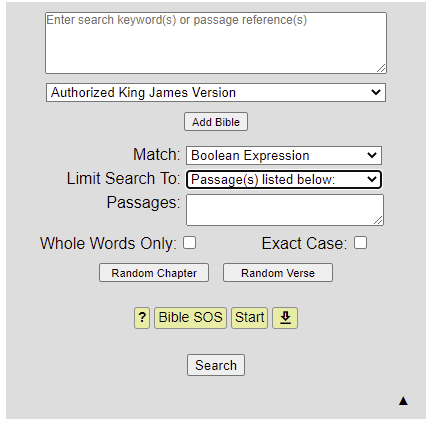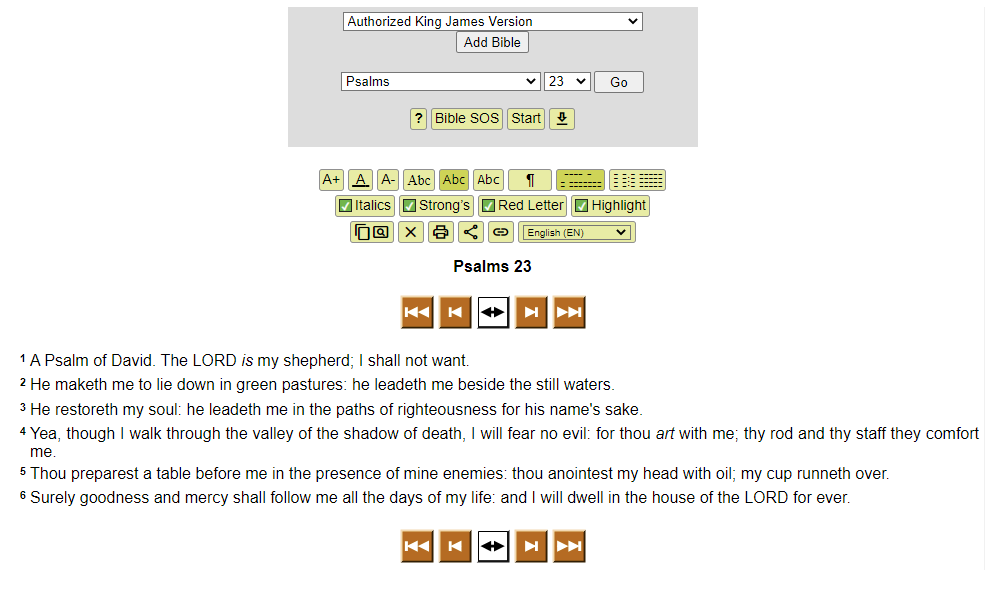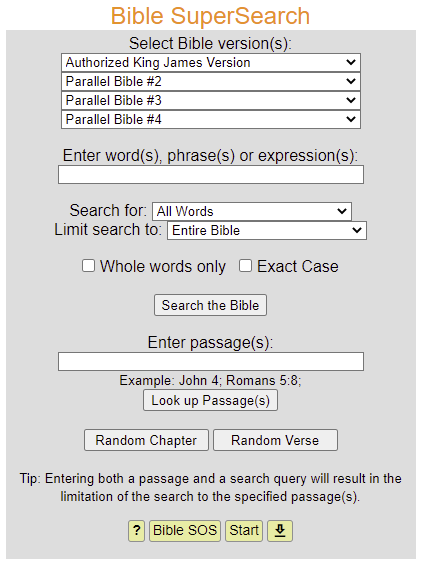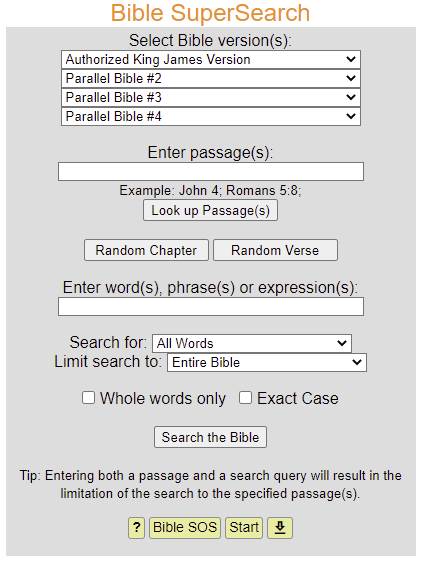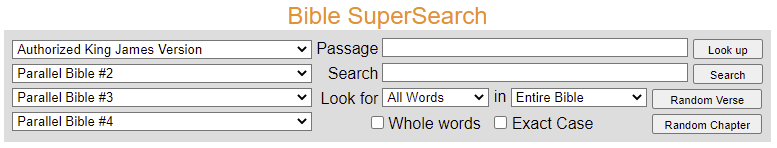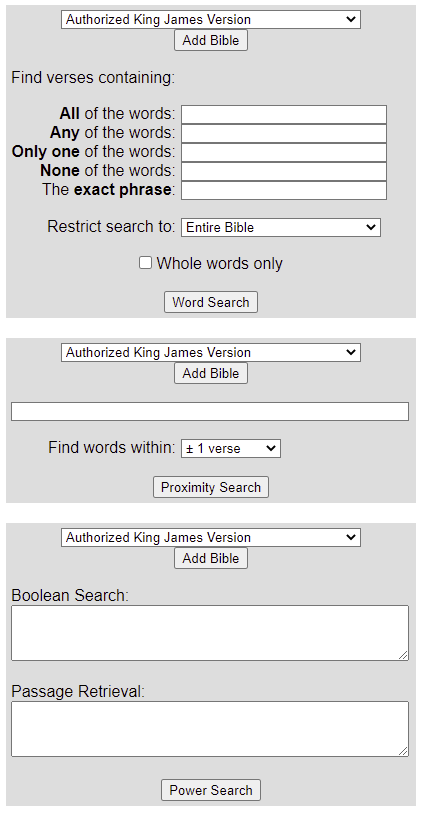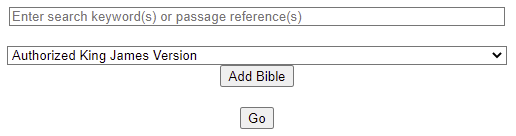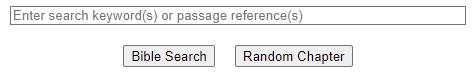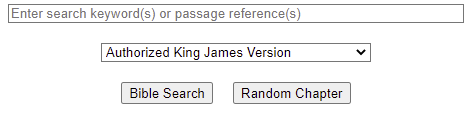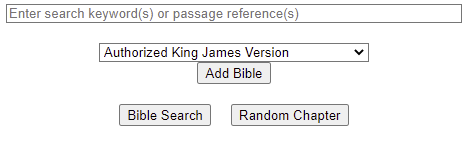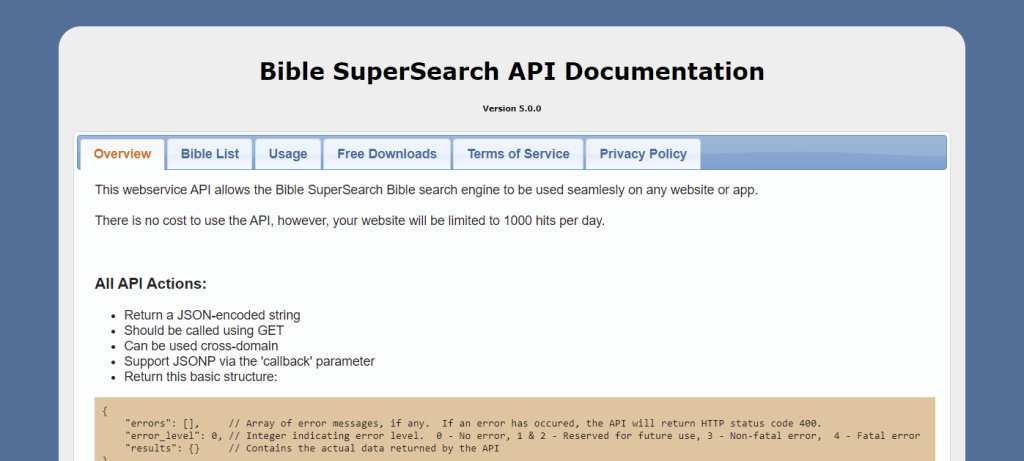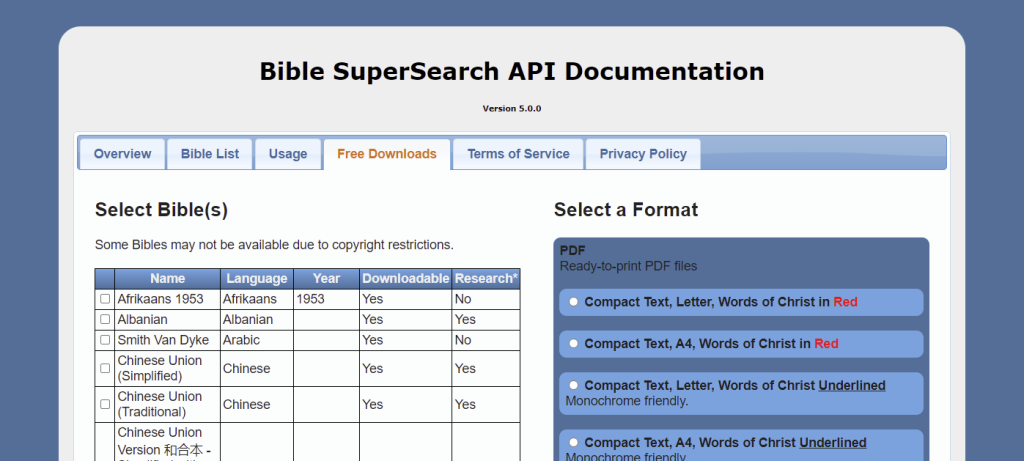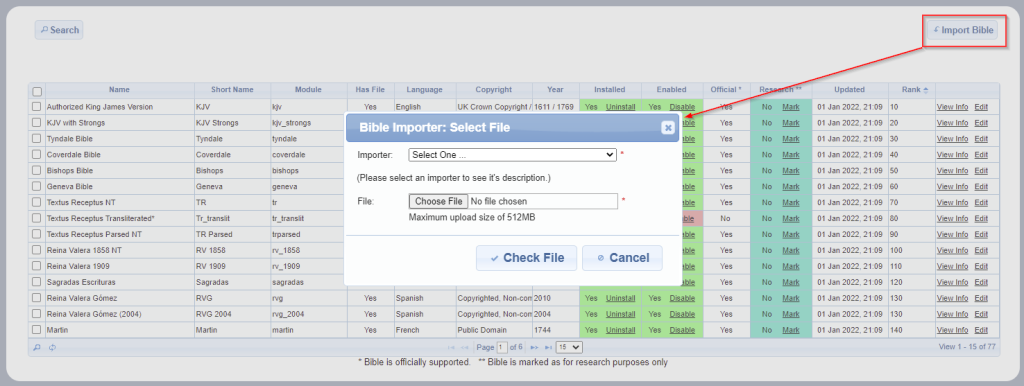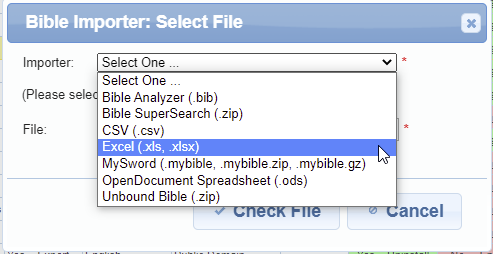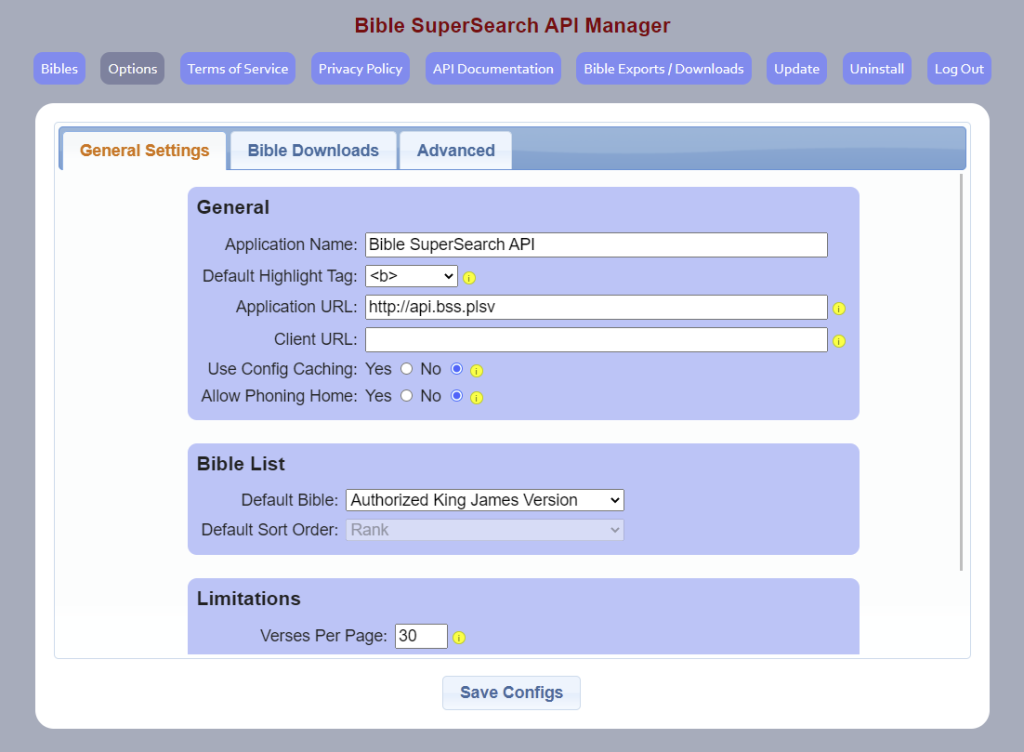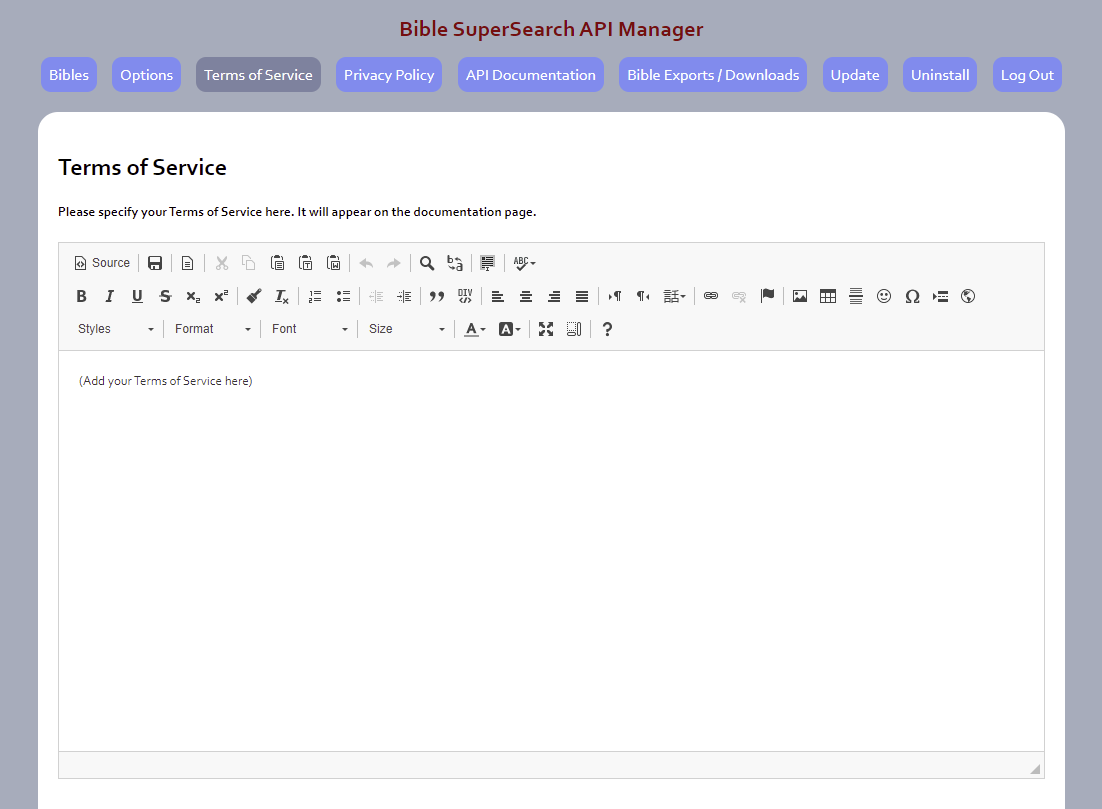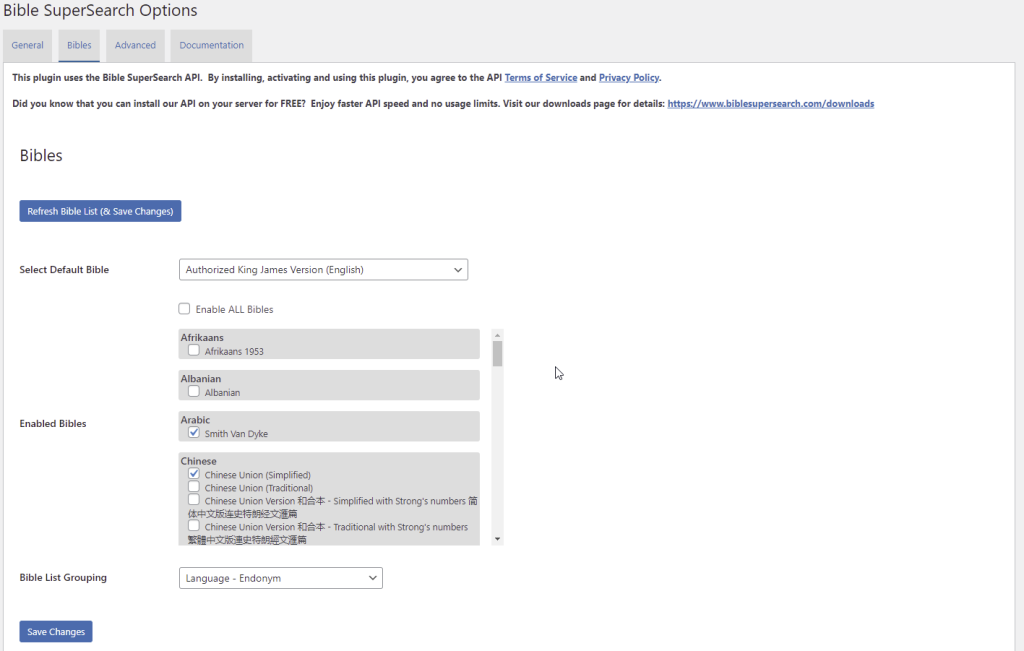This page contains screenshots of every aspect of each component of the software. Some may not be relevant to your installation.
Client
Search Results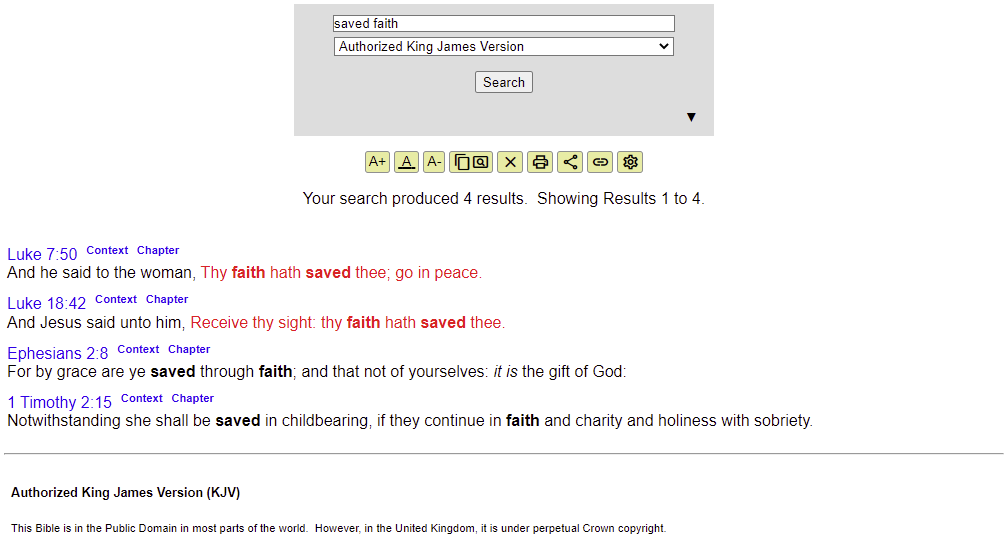
Passage Retrieval
Random Chapter
Random Verse
Parallel Bibles
English and Greek
Foreign Languages
Maximum Bibles
Text Display
Passage Display
Paragraph Display
Verse Display
Easy Copy
Word Processor format
Outline format
Custom format
Dialogs
Quick Start
Emergency Help (Bible SOS)
Where to begin (Start)
Downloads
Share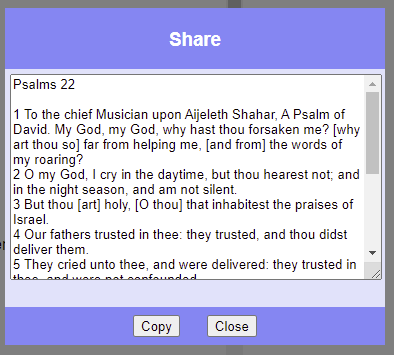
Link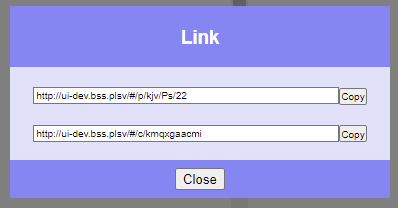
Settings
Strong’s Numbers
With hover definition
Foreign language support
Boolean Search
Boolean Search with Verse Proximity Operator
Client – Interfaces
Expanding
This is the default interface. It begins with a minimal number of fields:
But expands to provide more fields and features:
Expanding Large Input
This is the same as the “Expanding” interface, but with larger text entry fields.
Expanded
Browsing Book Selector
This interface is designed for browsing the Bible, and doesn’t have any search capabilities.
Users simply select a book and chapter and start reading or browsing.
Browsing Book Selector Horizontal
A minimalistic, horizontal form for browsing the Bible.
Classic User Friendly 1
Classic User Friendly 2
Classic Parallel 2
Classic Advanced
Minimal
Minimal with Bible
Minimal with Bible Wide
Minimal with Bible Short
Minimal with Parallel Bible
Minimal Go Random
Minimal Go Random with Bible
Minimal Go Random with Parallel Bible
API – Built in Documentation
Overview
Bible List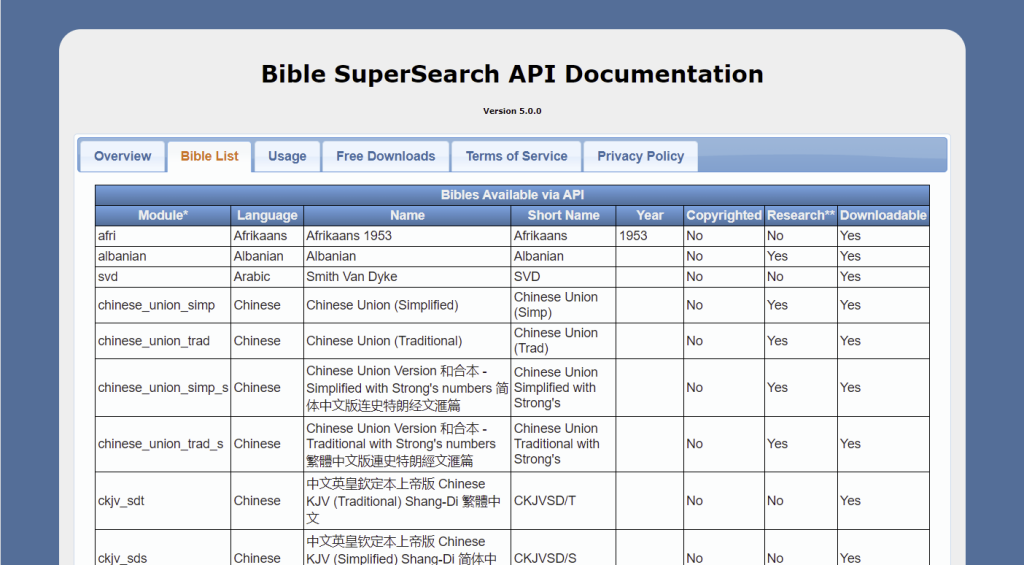
Usage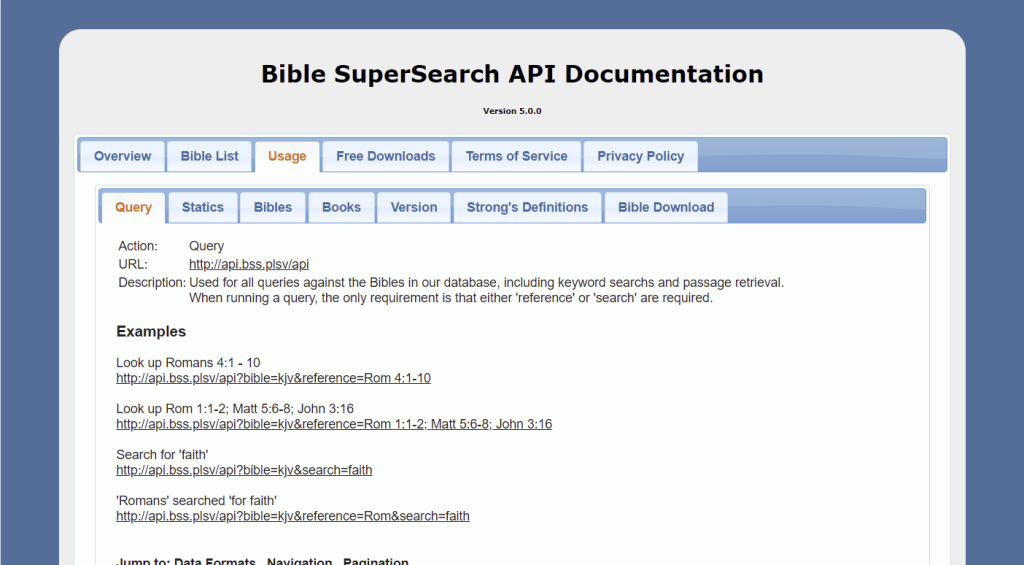
Downloads
API Administration
Bible Manager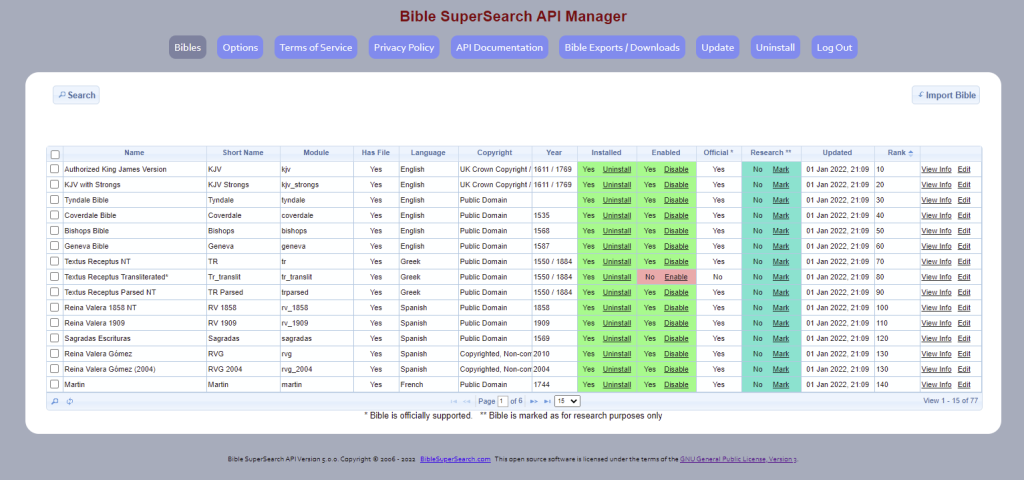
Bible Manager – Bulk Actions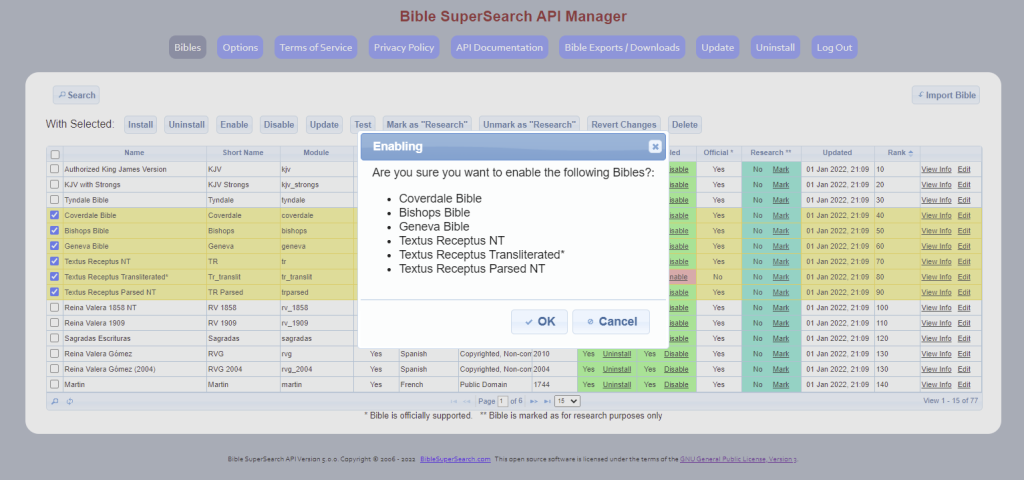
Bible Manager – Editing Bibles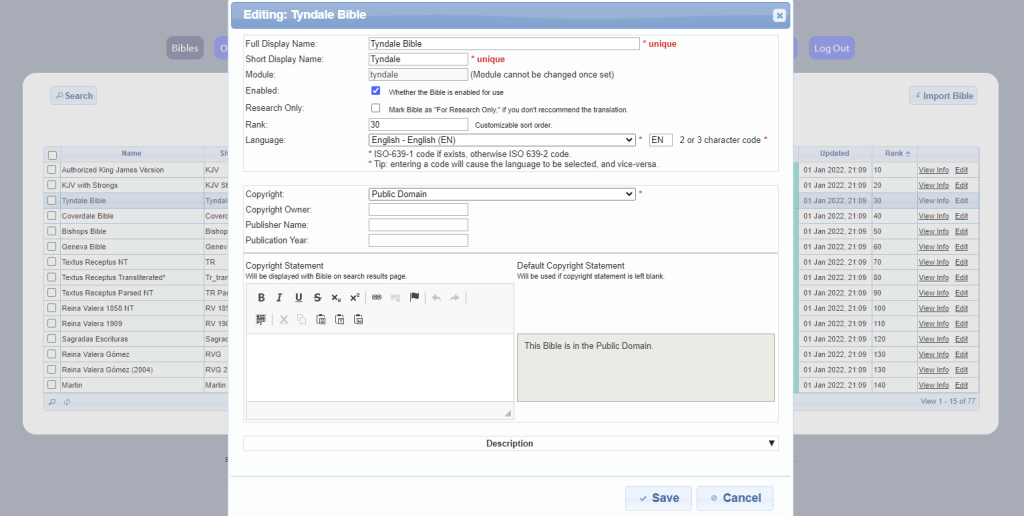
Bible Importer
This is part of the Bible manager.
Bible Importer – Importer list
Bible Importer – Importing and mapping an Excel spreadsheet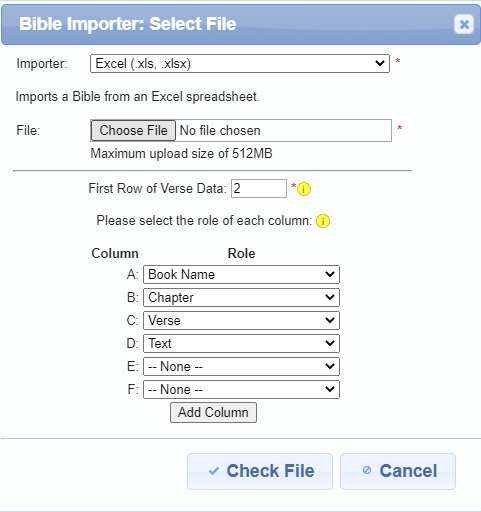
Options Page
Editable Terms of Service
WordPress Plugin – Administration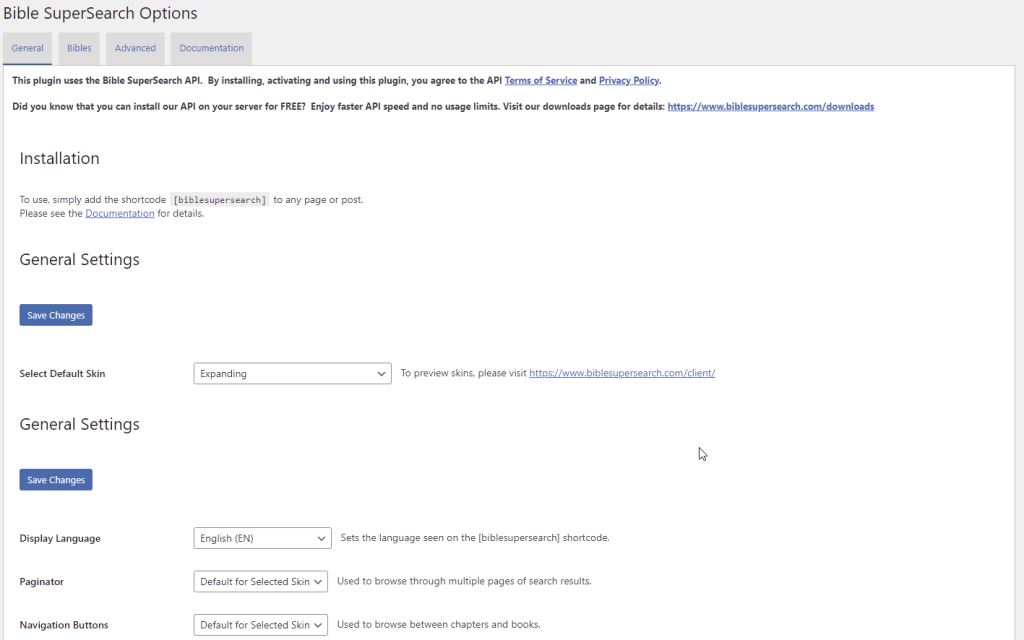
Enabling Bible Translations